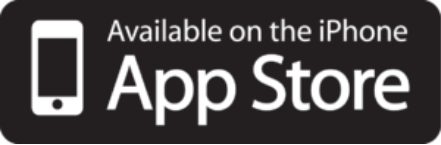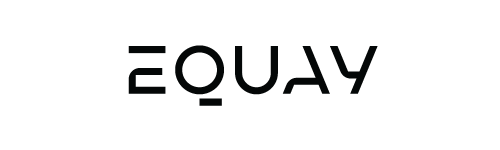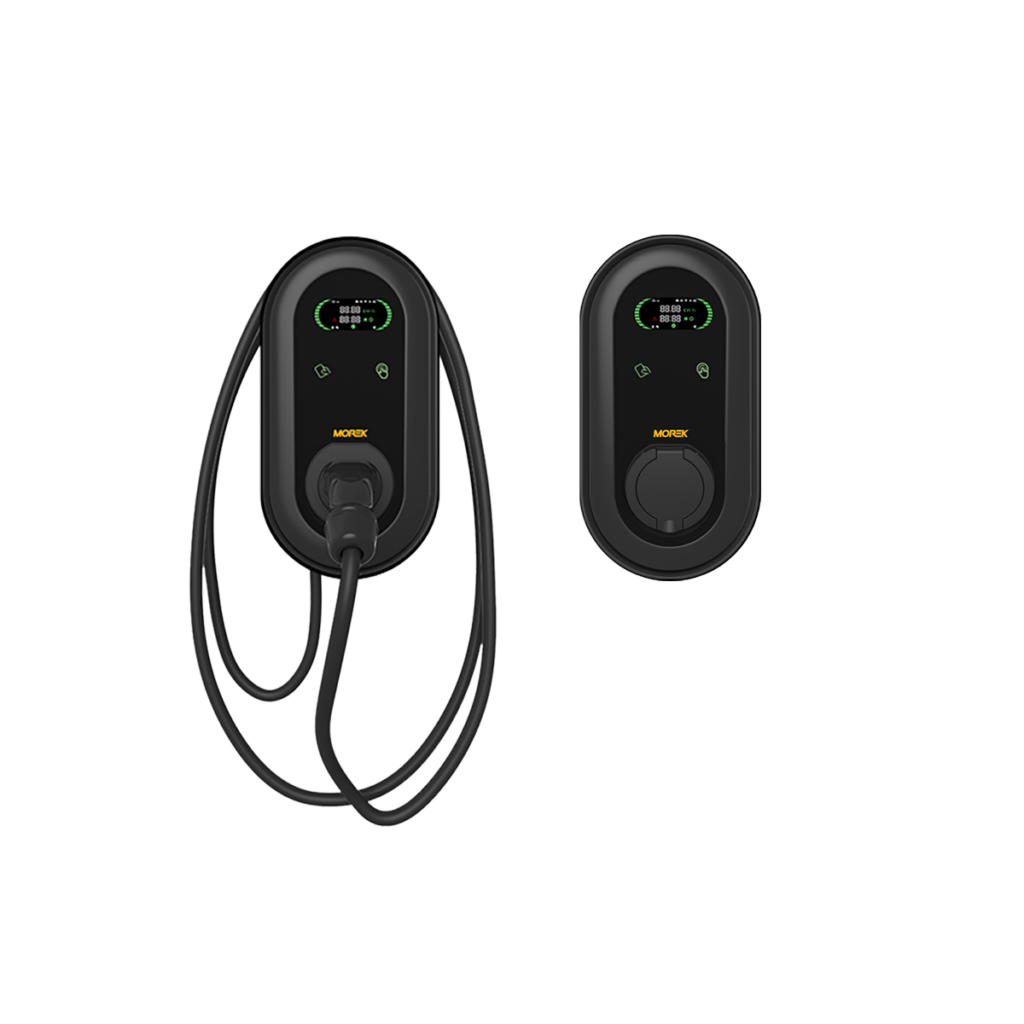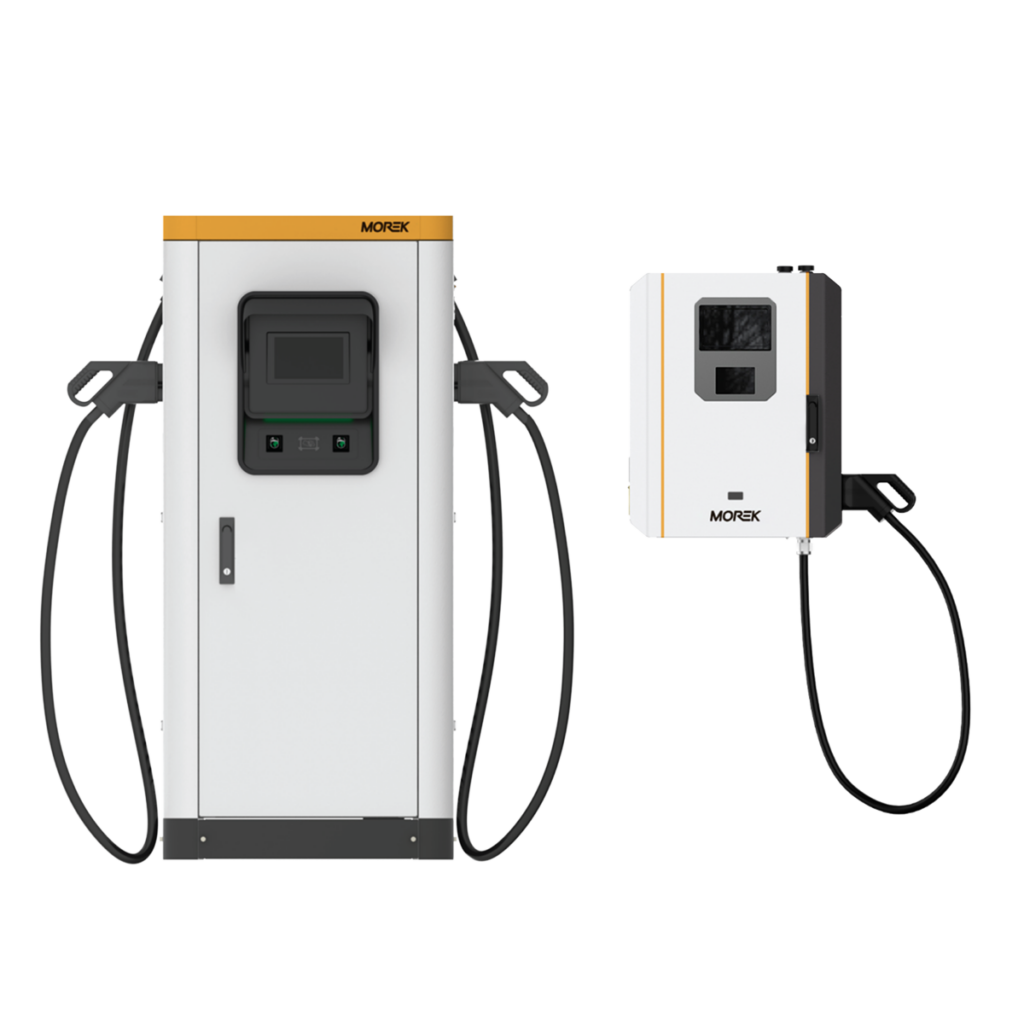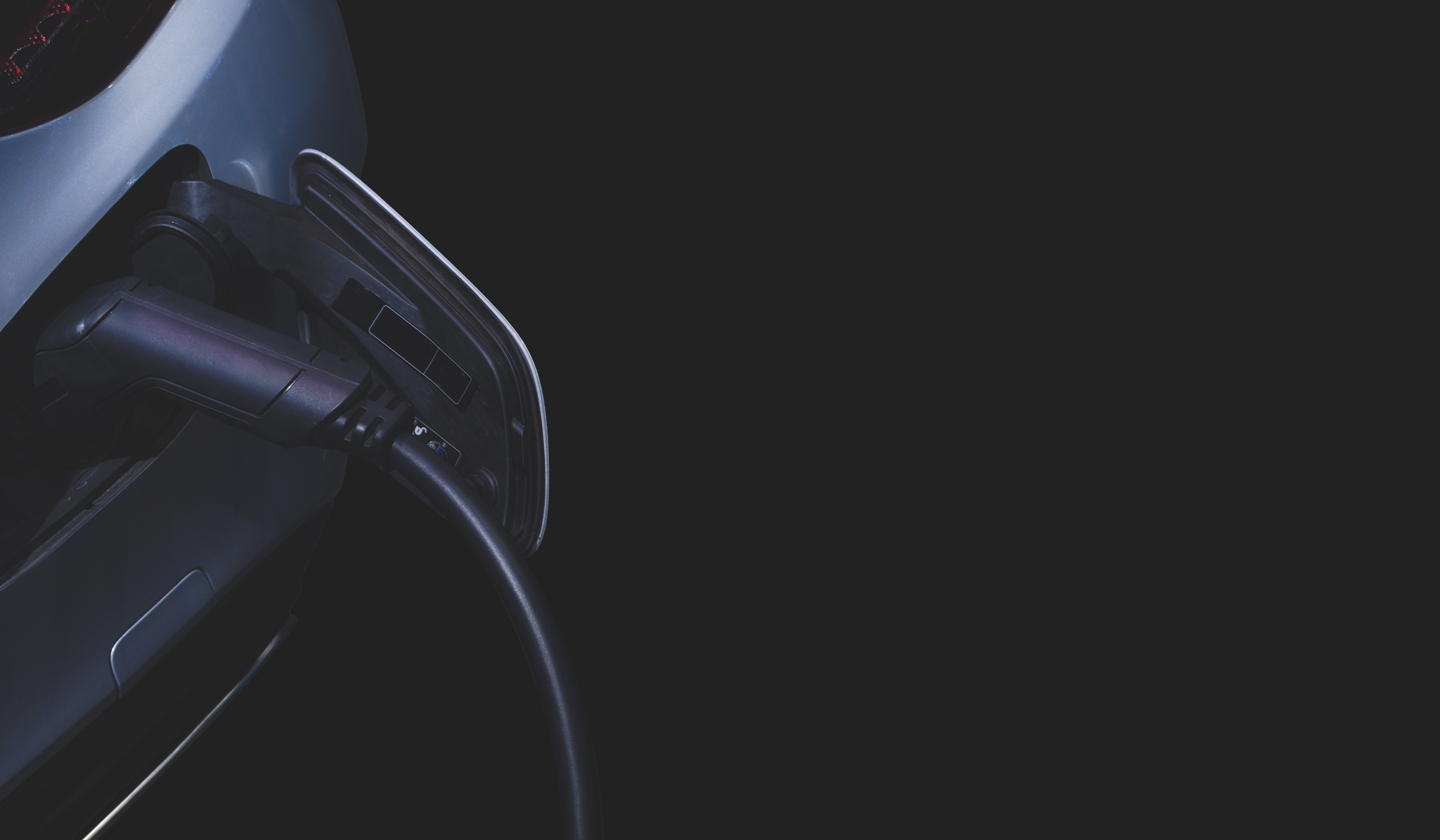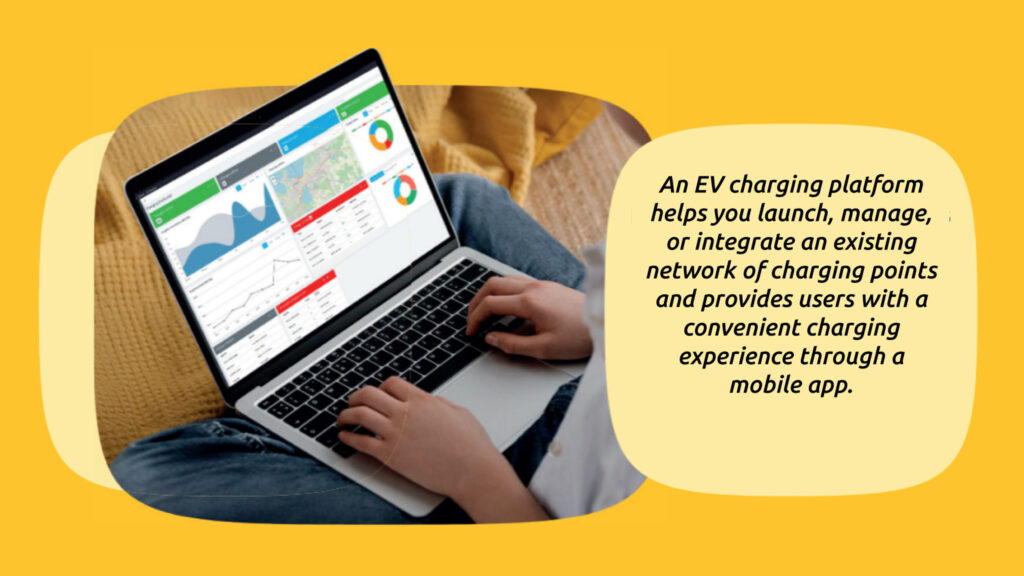A guide to installing, configuring, and commissioning the charger. In the manual, you can find the necessary information to read error messages and get an overview of charger maintenance.

Installation, setup and user manuals of Morek electric car chargers
-
Morek EV charger installation and user manual
-
Dynamic Load Control Management Guide
In order to control the load of the charger, it is necessary to connect an external CT or electricity meter to share household load information with the charger. Here you can find a guide for connecting transformers or a meter to a charger.
-
Morek EV Tool APP user manual
The charger already comes with a preset configuration, but the Morek charger configuration app ensures easy access to the charger and allows the owner of the charger to set the charger to work according to his wishes.
-
Morek AC firmware upgrade manual
The fastest and safest way to update Morek EV AC chargers is to perform the update using a MicroSD card with a speed of 10. Most newer cards come with speed 10. The card can be small in terms of storage space, but larger cards are also acceptable to use.
-
Charging Adapter User Manual
Certified for safety, it boasts IP66 and IK08 protection ratings for water and dust resistance, ensuring safe indoor and outdoor installation.
-
PV (solar) Connection Configuration Manual
Use the Morek EV Tool APP to change the configuration of the solar and charger parameters. The Morek EV Tool APP is designed specifically for modifying the parameters and configurations of the charger and the systems involved. Please note that this application is not intended for OCPP communication or the everyday management of the charger.
-
Vool registration video tutorial
Ready to set up your account on our partners’ management system? Whether you’re team iPhone, Android, or desktop, we’ve got you covered. Learn how to register your account, add a site, set up your charger, and much more! Perfect for electric vehicle owners looking to simplify their charging experience. Got questions? Drop ’em in the comments. Happy charging!
-
DC charger configuration tutorial
This manual guides users on operating and configuring a Morek EV DC charger, covering real-time monitoring, authorization settings, fault identification, session history, language options, log export, upgrades, and module details.
-
MEV 30 kW DC charger installation manual
The Morek EV DC fast charger installation manual provides essential instructions for installers. It includes safety precautions, lists required tools and materials, and guides through site preparation, charger mounting, and electrical connections.
-
MEV 60 kW DC charger installation manual
The Morek EV DC fast charger installation manual provides essential instructions for installers. It includes safety precautions, lists required tools and materials, and guides through site preparation, charger mounting, and electrical connections.
-
MEV 120 & 180 kW DC charger installation manual
The Morek EV DC fast charger installation manual provides essential instructions for installers. It includes safety precautions, lists required tools and materials, and guides through site preparation, charger mounting, and electrical connections.
-
AC Charger Warranty Procedure Document
At Morek, we are committed to providing high-quality products and services. Our AC chargers come with a standard 36-month warranty, ensuring our customers have peace of mind when using our products.
Installing the Morek EV tool application
The Morek EV Tool application is used to change and set the parameters of the charger. The application can be downloaded from Google Play or the Apple Store.
Morek EV Tool is used to change the parameters and configuration of the Morek AC charger. The owner of the charger can change all the main features of the charger as needed. However, remember that OCPP edits are done through the OCPP server, not through the Morek EV Tool. It is recommended to switch the OCPP server via Bluetooth to avoid unnecessary complications.