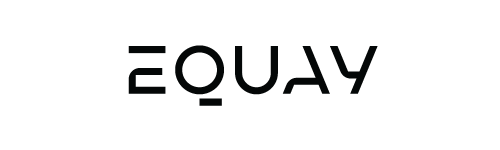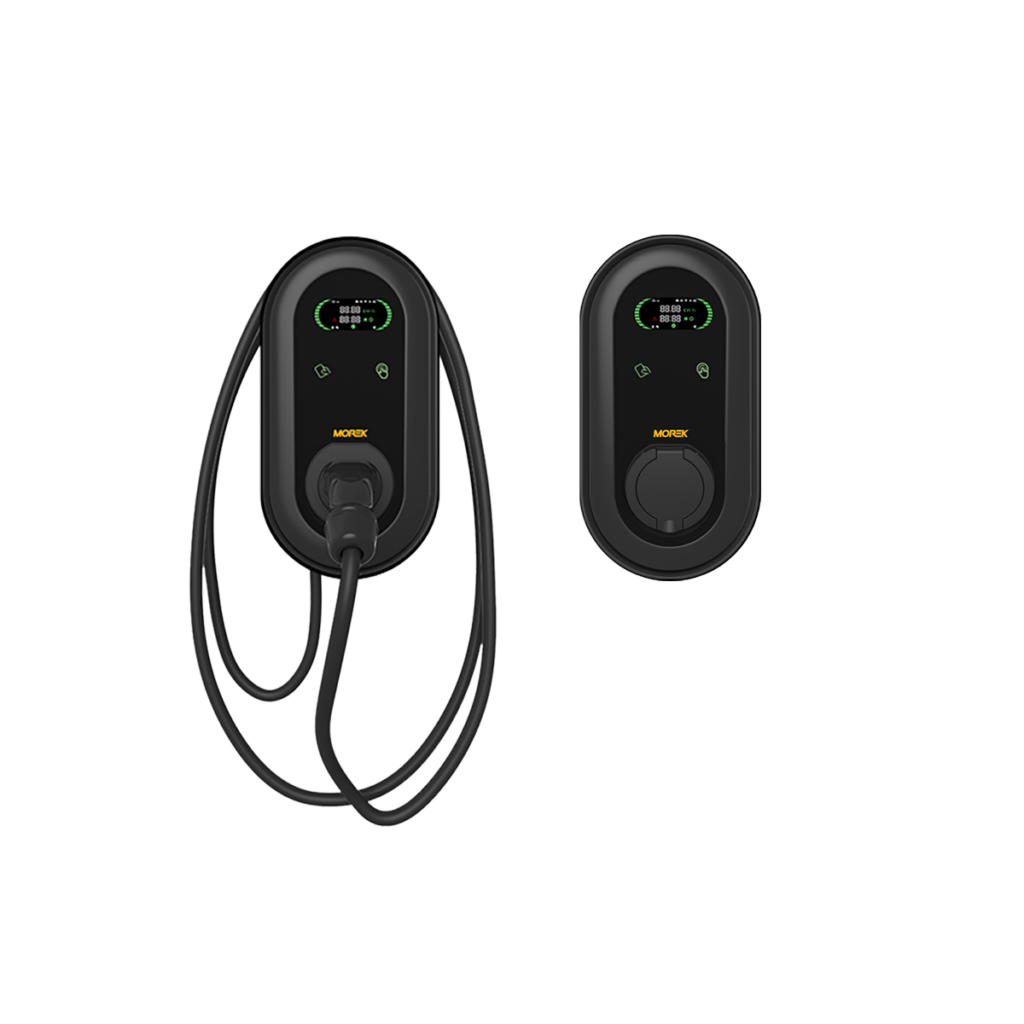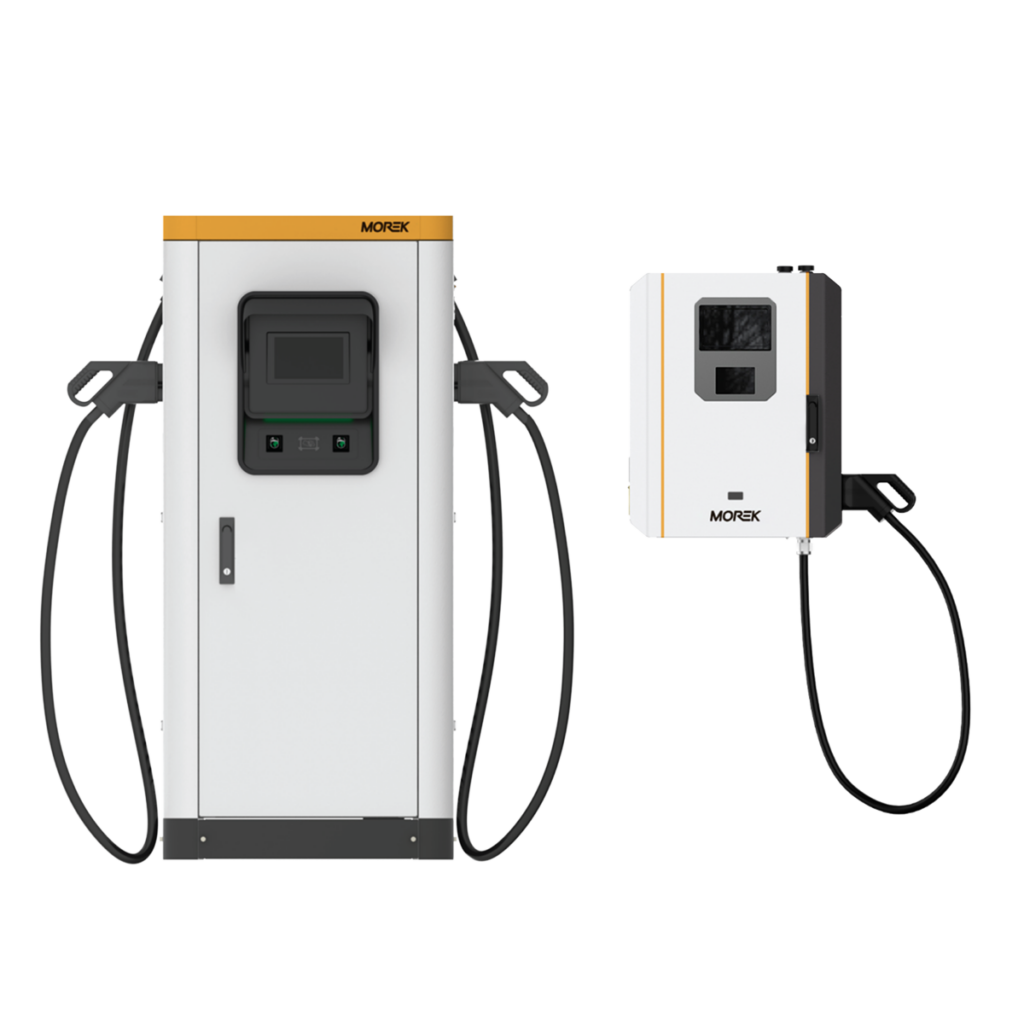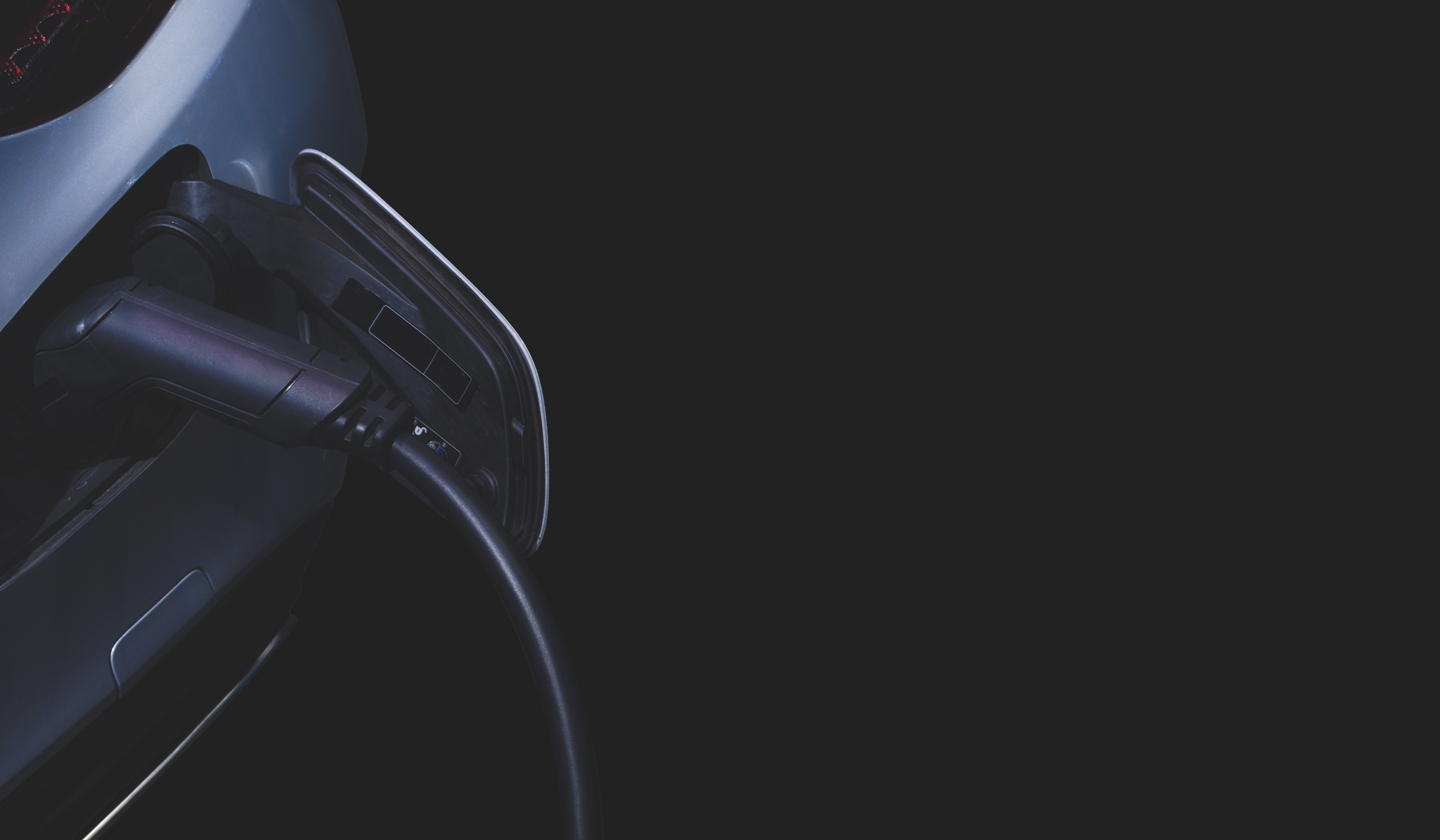If an external CT is installed to sample current from the home grid, the DLM function can be used to control the output current. To activate the DLM function, turn on: Power Distribution Enable. The Sampling Method item value needs to be CT and Home Power Current is set to a value smaller than the maximum distribution of the current in your home.
Step 1: Connect (RS485)
|
 |
Step 2: Power on the charger
Step 3: Open up the Morek EV Tool
 |
Get the Morek EV TOOL configuration APP to set the charger parameters. |
Step 4: Connect to charger via Bluetooth (choose ID serial from list)
Step 5: Follow settings below
 |
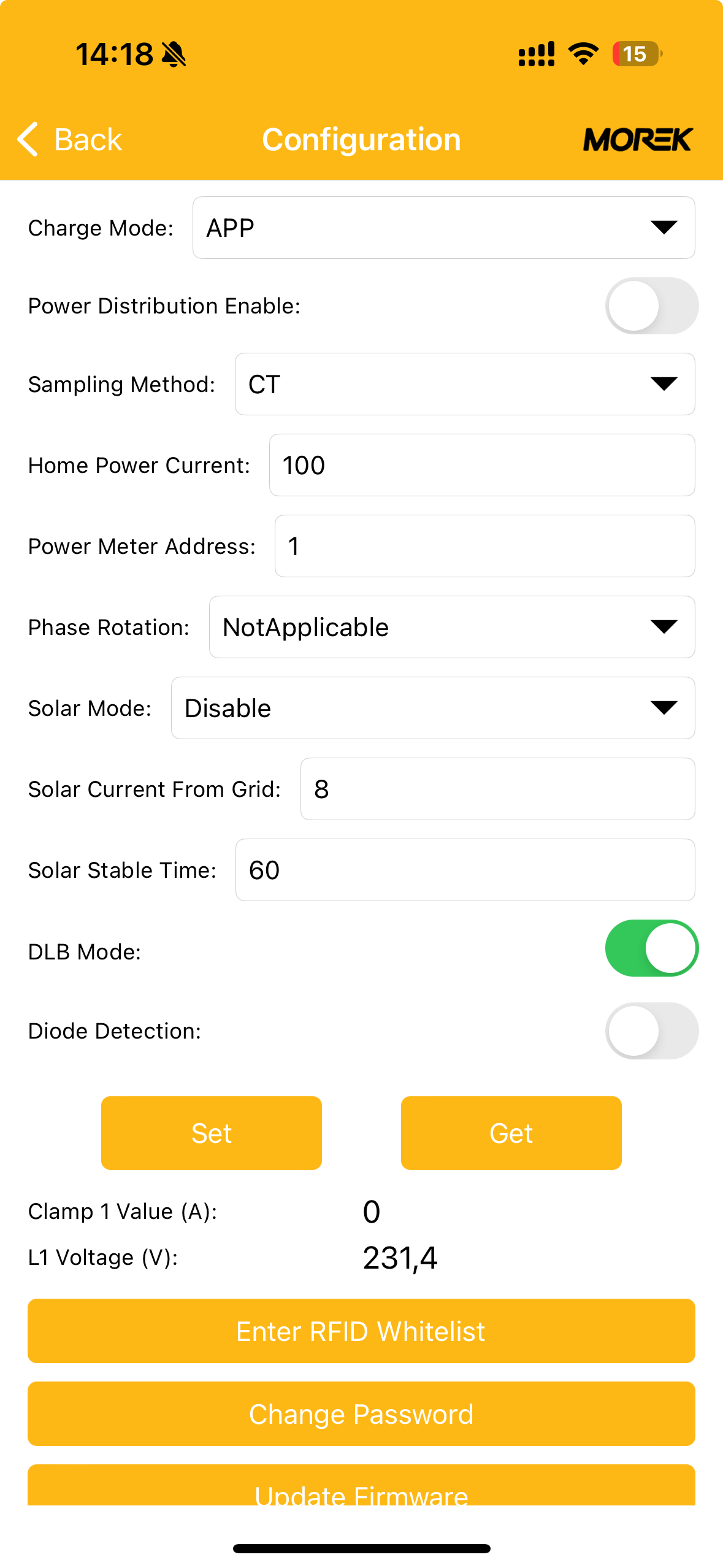 |
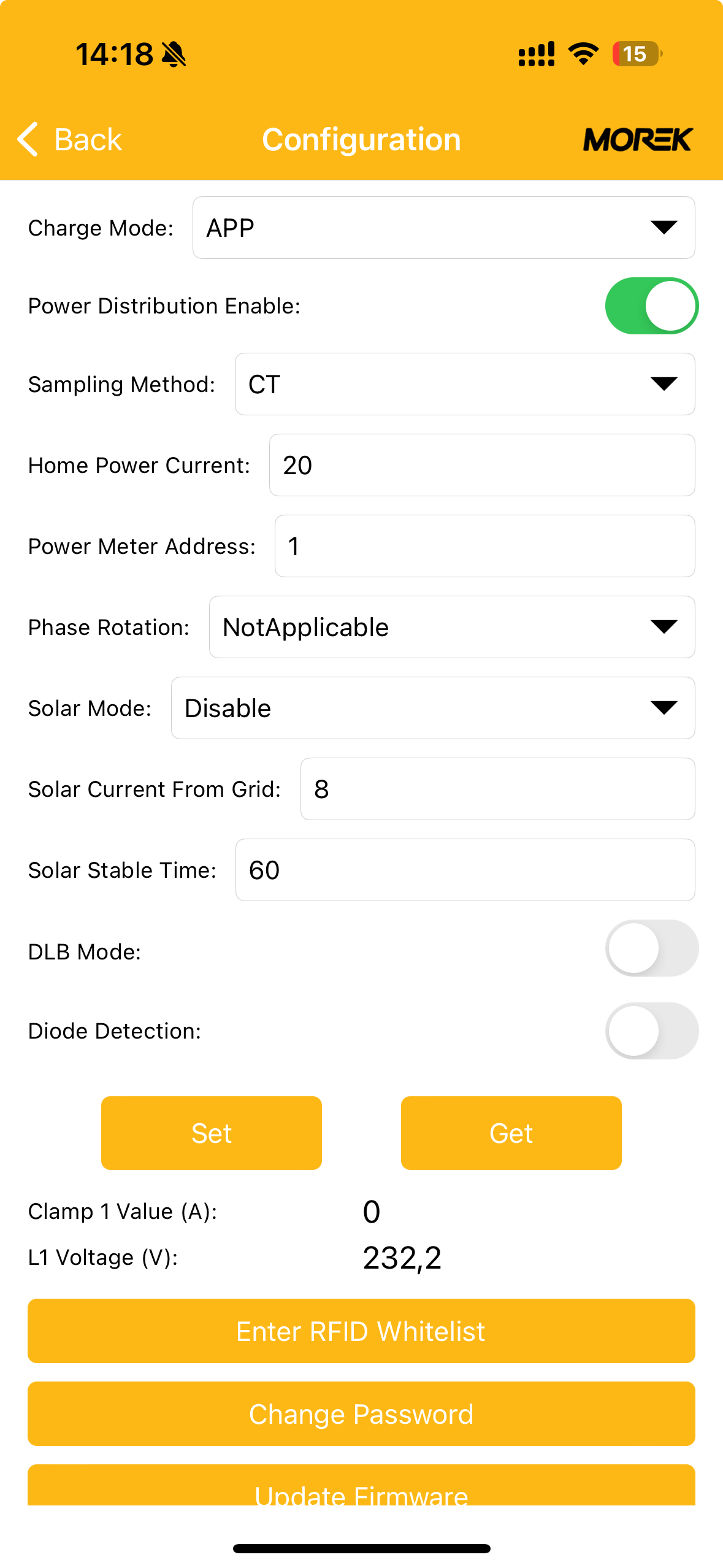 |
| DLM with MID meter | DLM with HUB mode | DLM with CT |
After confirming that settings are saved, move back to the login screen and disconnect the Bluetooth connection by clicking the Disconnect text.
The disconnection will make the charger restart and a long single beep will confirm that the settings were changed and the charger has restarted.